Less Searching,
More Finding. AI-Optimized SharePoint Search
Get relevant search results with smarter queries and AI summaries
PointFire adds query optimization and search results summarization to search, to address the biggest causes of hours of wasted time: search queries that don't find what you're looking for, and results that take a long time to sift through. AI search can be an unaccountable black box whose attention wanders. PointFire Search Summarizer doesn't replace search with AI, it improves search using AI.
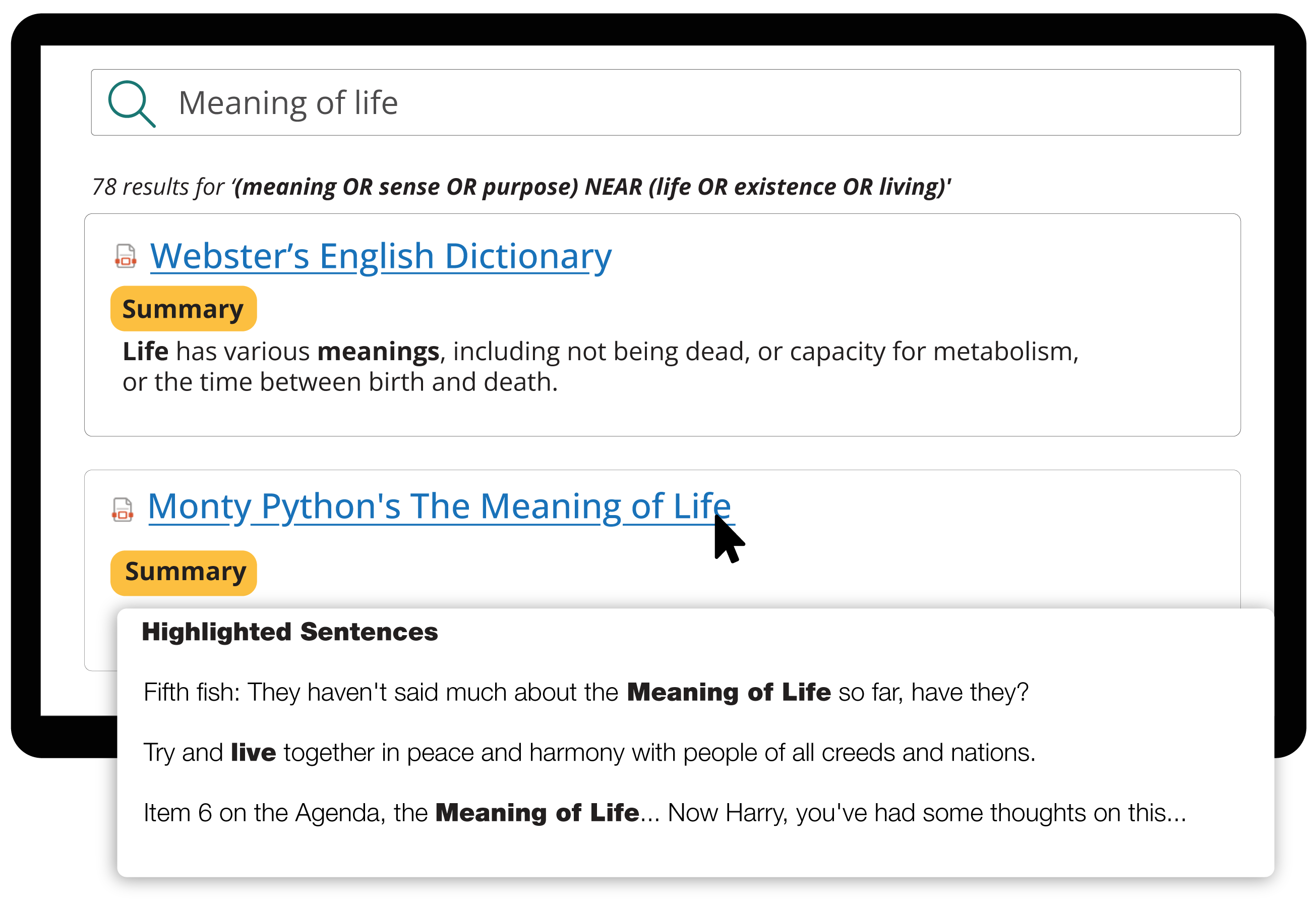
Replace unhelpful snippets with what actually matters
See the impact of recovered productivity with the right features
Configurable relevance summaries
Each result includes a short summary showing why it’s relevant to your query. You control the summary length, formatting, and what content gets included
Top sentences in context
Shows the most relevant sentences from each document — in context — so users can quickly see how their query is addressed, without opening the file.
AI-Enhanced Queries
Get suggestions for your query with alternative terms and spellings, stopword filtering, and metadata expressions, with the ANDs, ORs, and parentheses all taken care of.
Your data, secure and private
All processing happens within your environment, not a shared one. Summaries are generated only for documents the user has access to, with no knowledge of other documents, respecting SharePoint permissions at every step.
Dynamic and fast
Most AI tools generate static summaries that take hours and show the same one to everyone. Our SharePoint content search tool creates query-aware summaries instantly, tailored to each search.
AI to Help, Not Replace
Many AI tools supplant the tools that work, often trading one set of problems for another. We built on the strengths of Search and added just enough AI to replace vague search snippets with ones that are actually useful.
Extension to PnP Modern Search
Built as an extension to the popular PnP Modern Search. Integrates seamlessly with your existing SharePoint environment to enhance how you find information
Personalized Summaries
Most AI favors common queries and can miss what matters to you. Our AI adapts to your search, delivering summaries focused on your specific needs
Cost-efficient options
Our recommended AI models generate summaries at around $2 per 1,000 results on Azure. Need faster or cheaper? You can choose alternative models that trade a bit of depth for speed, at a fraction of the cost
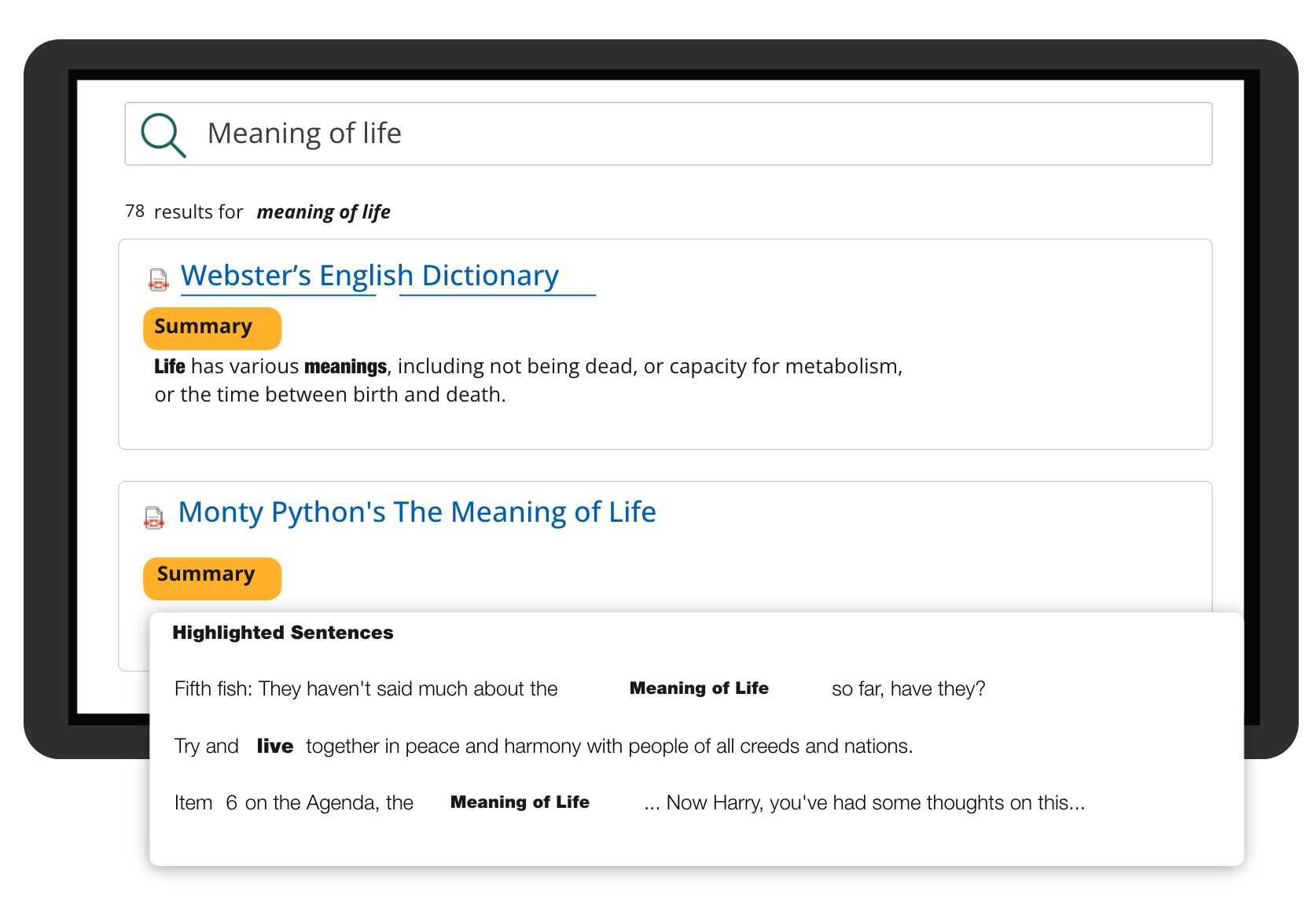
The perfect extension for PnP Modern Search
Add AI features to PnP Modern Search without giving up control. No Copilot license required.
FAQ
SharePoint Search Summarizer is designed to enhance the search functionality in SharePoint. It essentially helps users find relevant documents, files, and content more efficiently by adding a summary of relevance to each search result, helping users find the right document faster.
Our AI-powered solution optimizes search queries and generates query-based summaries for SharePoint search results. It helps you in a number of ways, including: telling you how relevant is a document, highlighting relevant content, and supporting approximate matches– thereby improving SharePoint Search Functionality to make it easier to find exactly what you’re looking for.
Our SharePoint search tool corrects and improves search queries , provides concise summaries for each search result– this is done through offering contextual snippets, and handling approximate matches. Ultimately, this makes finding more relevant information faster and more intuitive for everyone on your team!
The PnP Modern Search is a customizable web part for advanced search experiences in SharePoint. Yes, our tool is an extension for the PnP Modern Search to deliver even better search results.
It will find more relevant results and help you determine quickly which search hits contain salient information- by generating summaries that highlight why a document is relevant to your query, our tool eliminates irrelevant results, thereby saving more time for your organization. This is done by presenting the most important information upfront.
The PointFire Search Summarizer is available for SharePoint Online

