SharePoint Search Showdown: M365 Copilot vs PointFire Search Summarizer
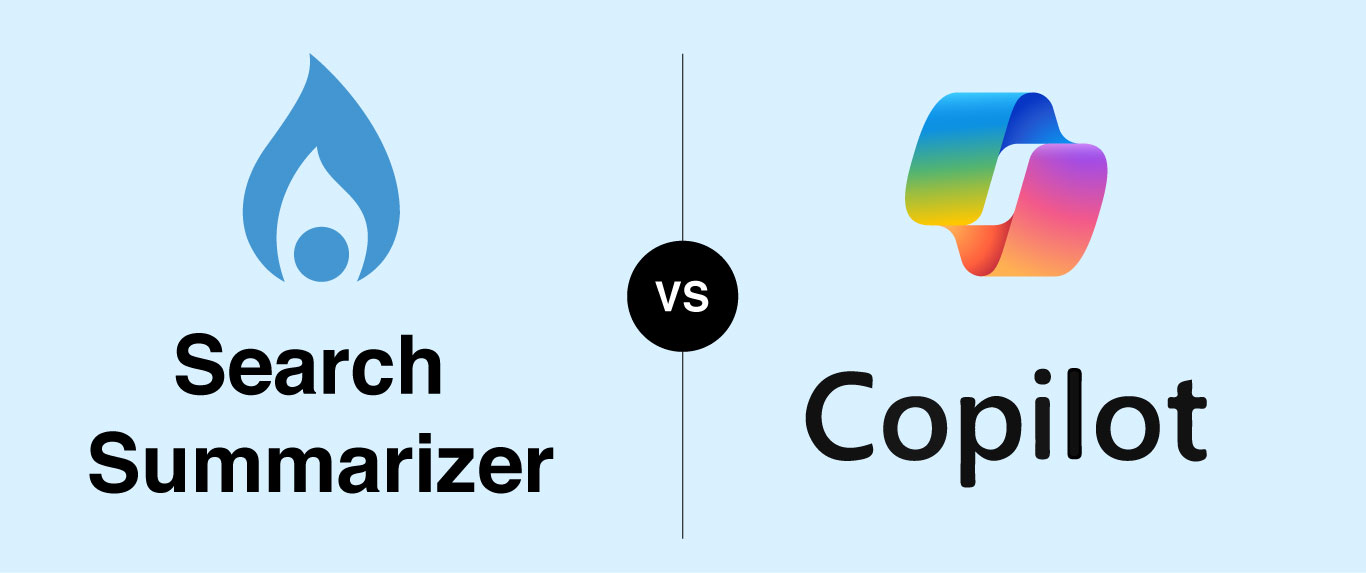
M365 Copilot has a great set of functionalities, using AI and information within your documents to make you more productive. At first sight you might think that PointFire Search Summarizer, which also uses AI and information within your documents to make you more productive, might be similar, even competing with each other. But PointFire Search Summarizer addresses a different problem, one that Copilot is not very good at.
If you’ve tried using Copilot to search in SharePoint, you know it can be great for quick answers. It however is not built for precise, document-level search. That’s where PointFire Search Summarizer steps in, enhancing SharePoint Search with AI that focuses on your query and context.
Where Copilot works well
- answering common questions using information from multiple documents plus common knowledge from the internet
- making general summaries of short to medium-sized documents, particularly the first few pages
Where M365 Copilot falls short
- finding specific information or specific documents
- nuance
- long documents
- avoiding making things up
- focusing on a single document or a specific context
- search
- summarizing across languages
How PointFire Search Summarizer Enhances SharePoint Search better than Copilot
- extending search functionality
- focusing on the search query and scope
- Summarizing only the parts of the document that deal with the query
- short or long documents
- not hallucinating
- not using information from other documents
- saying when a document returned by search is not relevant
- Showing exact sentences from the source document
- Summarizing across languages
In short, PointFire Search Summarizer uses AI to enhance search, while Copilot uses AI to replace search, but it often doesn’t come close to being an effective replacement for search. Copilot is meant for things other than search.
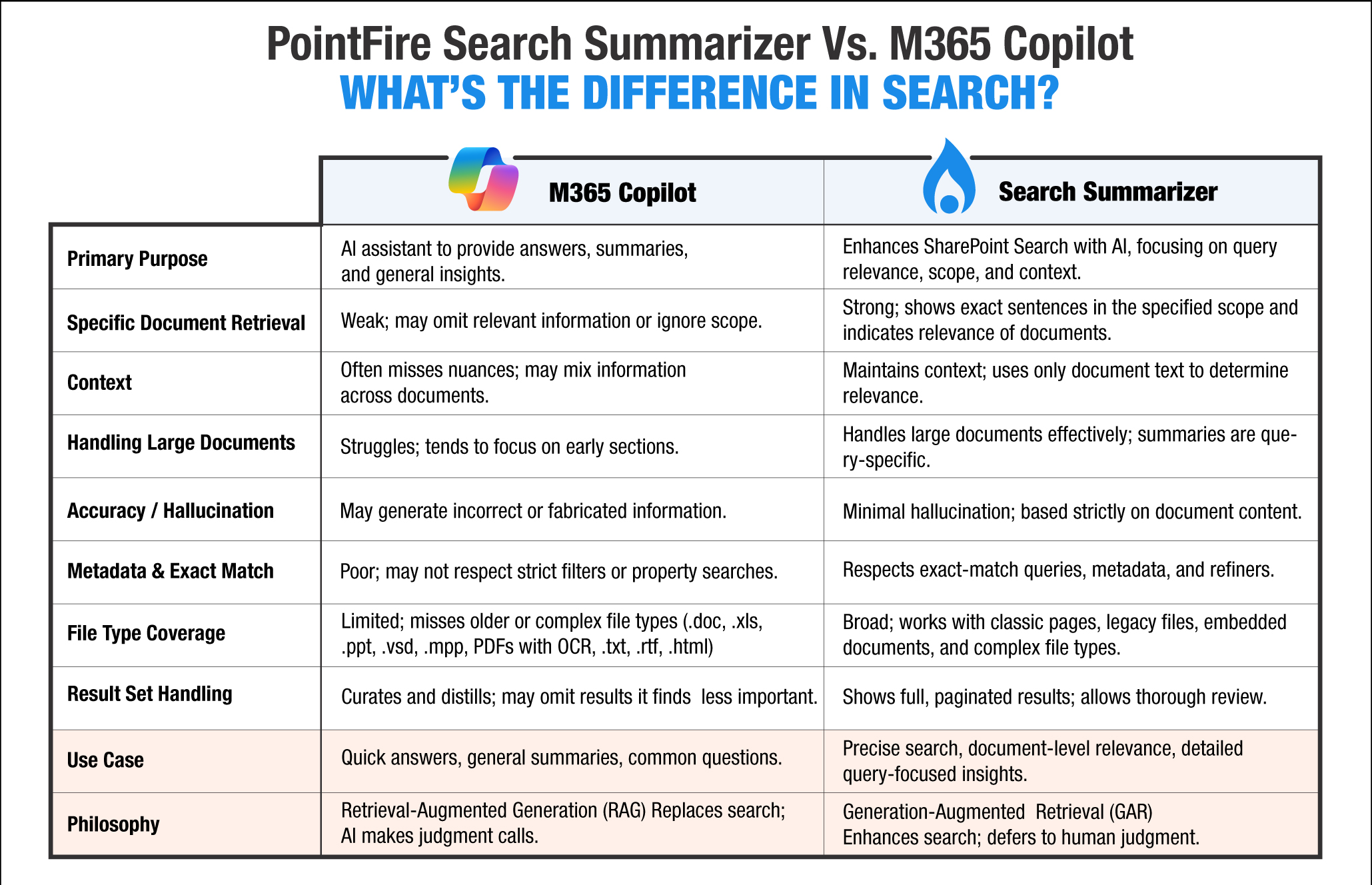
How PointFire Search Summarizer differs from Copilot is mostly how Search differs from Copilot.
Where SharePoint Search does better than Copilot
1. Exact-match and metadata filtering
SharePoint Search is built for precise queries, including those using property filters like (Title:Report AND Author:"Jane Smith"), and refiners. It will find all of the documents that fit the criteria and none outside the criteria.
Copilot interprets intent, which can be great for broad questions, but it’s not as good at strict keyword and metadata matching. It might omit some matching documents, and it might find information that does not conform to the query. It might even provide information that is not found in any of your documents, or which may not be true.
2. Fast retrieval of known items
If you know a document name or unique term, search will almost instantly find it.
Copilot may “overthink” the request—paraphrasing or summarizing instead of simply showing the exact file you want, and sometimes omitting items if they don't seem “relevant” to the question or cone later in the document.
3. Large result sets
Search will give you the full, paginated list of matching items—useful when you want to be thorough and not rely on AI’s judgment.
Copilot curates and summarizes, but it rarely shows all matching results in one go, omitting what it deems less important.
4. Classic content coverage
Search works on classic pages (.aspx), custom lists, and certain legacy content types if indexed.
Copilot often misses classic or custom content not rendered in modern experiences, or anything outside supported file formats/locations.
5. Older file types and complex files
There are several types of files that Search can find but Copilot can’t. This includes older formats like .doc (Word 97–2003), .xls (Excel 97–2003), and .ppt (PowerPoint 97–2003), as well as .vsd and .mpp. Certain file types are partially indexed by search, like password-protected files, media files, and very large files, where they can be retrieved by name or metadata, while Copilot skips them altogether. Embedded documents and OCR of text in PDFs are usually found by search and usually not by Copilot. Even simpler file formats like .txt, .rtf, and .html are often not indexed by Copilot.
6. Predictable indexing
For search, admins can fine-tune crawled properties, manage result sources, and know exactly what’s in the index.
While Copilot uses Microsoft Graph data, it doesn’t expose information about why something isn’t appearing—it’s a bit of a black box.
7. Search-driven integrations
Search feeds into custom search-driven pages, rollups, and API calls (Search REST API, PnP Modern Search, Microsoft Search Graph Connector data).
Copilot has no direct API to output raw result sets—results are mostly conversational, not easily consumed by other systems.
What PointFire Search Summarizer adds to search that Copilot is not good at.
PointFire Search Summarizer summarizes. Copilot summarizes. What’s the difference?
The difference is in what, how, and why it summarizes. Copilot will give a general summary of the document, the things that it thinks are the key points. It’s going to use the information that it had extracted and put into its semantic index days or months before, and the summary will be roughly the same no matter who is asking or why. It will focus on the first few pages because it’s not very good with long documents. When it summarizes the results of a search, it uses a number of non-AI algorithms to select snippets that have a good relevance score that it then sends to the language model.
PointFire Search Summarizer does not create a general summary of the whole document, but rather a summarized explanation of why the document is relevant to the search query. It figures it out in real time, using text in the document, and nothing else, in what way the document is relevant to the query. It’ s good with large documents so its summary doesn’t focus on just the first few pages or the most obvious information.
To be technical, it uses Query-focused summarization (QFS), both the extractive and the abstractive variants, among other algorithms. These use AI, but only enough to get the job done.
Don’t use Copilot to replace search
According to recent user feedback on Reddit discussion using Copilot for search:
“Searching for documents yields bad results. It does not return the most obvious documents” Reddit
Another user added Copilot “can’t generate useful knowledge” without extensive tuning and the ability to customize content classification. Reddit
Benefits of adding PointFire Search Summarizer to SharePoint
It has all of the benefits of search, even more it has all the benefits of the PnP Modern Search app, but it focuses on the part of the search process that takes the most employee time: opening documents and searching again within it to see if it contains any relevant information.
Copilot can replace search in some scenarios. It can find answers to common questions in places that you might not have thought to look. But it’s not thorough and it replaces your judgment with its own. It’s nice to have an assistant to read things for you and that gives you its findings, but it’s an assistant without your knowledge or experience.
PointFire Search summarizer does the opposite. It does not replace search, it enhances it, using AI to improve the experience and reduce the work, but leaves the judgment to you. You can check its work. It is the way AI should be used: to improve what works, not to replace it.
Curious about how this works in practice?
- Email us as sales@icefire.ca for any questions
- Download the free trial on Microsoft AppSource



