SharePoint Search vs M365 Copilot: The Better Way to Search in SharePoint
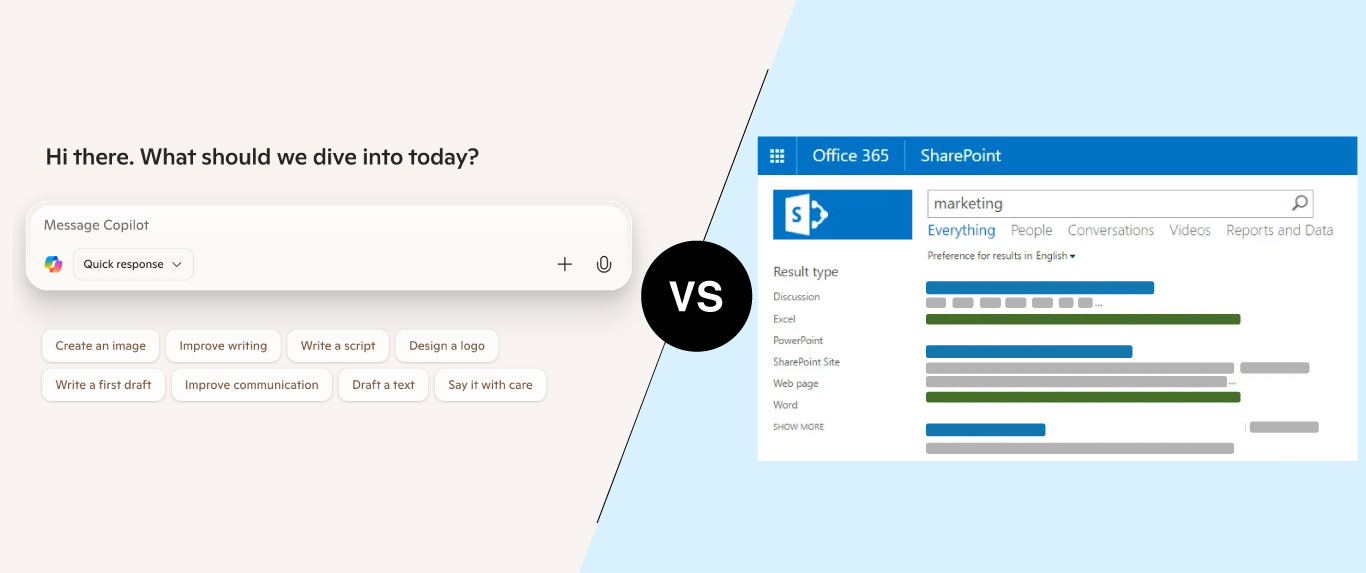
Why Copilot Isn’t a Replacement for Search
Copilot has a great set of functionalities, but using it as a replacement for search is a mistake. It’s understandable, since a lot of people already use SharePoint search incorrectly, treating it as a question answering tool. Internet search engine like Google and Bings are good at interpreting questions and transforming them into search queries, and Copilot does something similar with very different technology.
How SharePoint Search Works
Search engines and SharePoint search use a full-text index of words, also called a lexical index. For the purpose of this article, SharePoint classic search and modern Microsoft Search are both referred to as “SharePoint Search”.
This lexical index is created from your tenant. For every word, it knows which documents and where in the document the word can be found. SharePoint search enriches that with knowledge of the metadata and permissions of every document.
When a user enters a search query, the search engine locates all the documents that contain the words and phrases in the query, and then uses various proprietary algorithms to rank them, showing the best matches first.
Microsoft Search ranks them in part using information about the user and their relationship to the documents, as well as recent usage.
How Copilot Works
Some of this is an educated guess. Copilot starts from a user query, which is not necessarily a search query. It uses both a lexical index and a semantic index:
• Lexical index: same one as SharePoint Search
• Semantic index: index of concepts or combinations of concepts, not words, represented as vectors. Copilot compiles it from documents in your tenant.
When queried, a vector representing the query and one representing a document are compared mathematically, giving a second list of documents with conceptually similar content.
Proprietary algorithms then extract snippets from both lists of candidate documents, rank them by various criteria, then sends only the top ones, along with selected metadata, to a large language model (LLM) with instructions. The LLM then spits out some text using those inputs and its own training data which comes mostly the public internet.
⚠️ The algorithm drops some relevant content to fit within the LLM’s limits. The LLM also drops some information that it considers unimportant or hard to understand.
Why SharePoint Search and Copilot Are Different
You might think that Copilot and SharePoint search are similar. But SharePoint Search is not designed for question answering, but for matching words and phrases as well as metadata. SharePoint Search addresses a different problem from Copilot, one that Copilot is not very good at.
Copilot is good at
• Answering common questions using information from multiple documents plus common knowledge from the internet
• Guessing at your actual intention from conversational cues
• Generating new text based on your query and the existing text in your site
• Finding information from text whose meaning is similar to what you probably mean even if it doesn’t use the right words
• Synthesis from multiple documents
Copilot struggles with
• Finding specific information or specific documents
• Nuance
• Long documents
• Not making things up
• Focusing on a single document or a specific context
• Working across languages
SharePoint Search is good at
• Finding documents based on keywords and metadata
• Sticking to the search query and scope
• Both short and long documents
• Never hallucinating
• Thoroughness and completeness
SharePoint Search is not good at
• Guessing your intent if you do not use the proper keywords or syntax
• Responding to questions rather than search queries
In short, Copilot might seem like it can use AI to replace search, but it often doesn’t come close to being an effective replacement for search.
Where SharePoint Search outperforms Copilot
1. Exact-match and metadata filtering
SharePoint Search is built for precise queries, including property filters like (Title:Report AND Author:"JaneSmith"). It will find all of the documents that fit the criteria and none outside the criteria.
Copilot interprets intent, which can be great for broad questions, but it’s not as good at strict key word and metadata matching. It might omit some matching documents, and it might find information that does not conform to the query. It might even provide information that is not from any of your documents, or which may not be true.
2. Fast retrieval of known items
Search instantly finds documents by name or unique terms. Copilot may overthink and paraphrase bits of multiple documents and disregard marching ones.
3. Large result sets
Search provides the full paginated list of matching items, and lets you use your own judgment.
Copilot curates and summarizes, but rarely shows all matching results. You rely on the AI’s judgment not your own.
4. Classic content coverage
Search works on classic pages (.aspx), custom lists, and certain legacy content types.
Copilot often misses classic content not rendered in modern experiences, and classic file types.
5. Older file types and complex files
Search finds older formats (.doc, .xls, .ppt, .vsd, .mpp). For unsupported formats, password-protected, media files and large documents, it can find them from the name and metadata alone, while Copilot skips them altogether. Search is better with embedded documents, OCR of text in PDFs, and simpler file formats like .txt, .rtf, and .html.
6. Predictable indexing
Admins can fine-tune crawled properties, manage sources, and know the index contents. Copilot silently skips many files without explanation or recourse.
7. Search-driven integrations
Search feeds into custom search-driven pages, rollups, and API calls (Search REST API, PnP Modern Search, Microsoft Search Graph Connector data, even Copilot itself).
Copilot has no direct API to its raw result sets—results are mostly conversational, not easily consumed by other systems other than its own agents.
Choosing The Right Tool
When to use SharePoint Search
• Fast retrieval of known items
• Exact match and metadata filtering
• Need an exhaustive list of items
• Judgment and experience is needed to know what’s relevant
• Classic content coverage
• Older file types or complex documents
• Search driven integration, like a page to search HR policies
When to use Copilot for search
• User isn’t familiar with the right keywords or search query syntax
• There are a lot of near-synonyms, like “executive compensation”, “senior management pay”, “C-suite remuneration”, “senior leadership package”, “VP salary”, etc.
• Synthesis of multiple documents is needed, or output in a specific format for use in something else
• You don’t know or care where the information is found.
Don’t use Copilot to replace search - User feedback on Copilot:
According to recent user feedback on a Reddit discussion about using Copilot for search:
• “Searching for documents yields bad results. It does not return the most obvious documents”
-Reddit
• “in all cases tested, there exist explicit documents that contain exactly that information. The SharePoint and office.com search bars return way better results.”
• “can’t generate useful knowledge” without extensive tuning and the ability to customize content classification
Search is more dependent on using the correct words and the correct syntax, a lot more so than Copilot, but its results are a lot more complete, rigorous, and reliable. Not that you don’t have to be careful with your phrasing in Copilot. If the best answer to the question is not in your documents, Copilot might fall back on its training set, the internet, if it thinks you care more about the answer than the source.
Verdict: Copilot Vs. SharePoint Search
Copilot can replace search in some scenarios. It can find answers to common questions in places that you might not have thought to look. But it’s not thorough and it replaces your judgment with its own. It’s nice to have an assistant to read things for you and that gives you its findings, but it’s an assistant without your knowledge or experience.



